Welcome to bitterballen.eu!
Welcome to the new bitterballen blog! Having this blog running on my computer was becoming a hassle on the long run, since it had to stay on all the time, and it was noisy and expensive. Instead, I opted for a colocated server, shared with a friend, and hosted at a data centre in Amsterdam. This meant building a server from scratch, configuring it with Gentoo Linux for running a blog. For those of you that have never configured a server, let me tell you this was a nasty task.
This server has been configured with an operating system (Gentoo Linux), some software for remote administration, a web server (Apache), a database server (MySQL), a dynamic hypertext preprocessor (PHP), a mail server (Postfix), a blog software (Wordpress) and a photoblog software (Gallery2). These softwares are all linked together and configured so that you can read these few lines once in a while. All this was done with security and usability in mind. This means that the server has undergone some hacking tests (some friends tried to gain access to the server and tested its robustness), that spam is kept under control (spam bots are blocked by specific software), and that the blog system is still easy to use (you can now comment on posts and photographies even though you are not registered).
The inner life of the server can be seen in the image below (I feel a kind of harmony inside computers ;-) ).
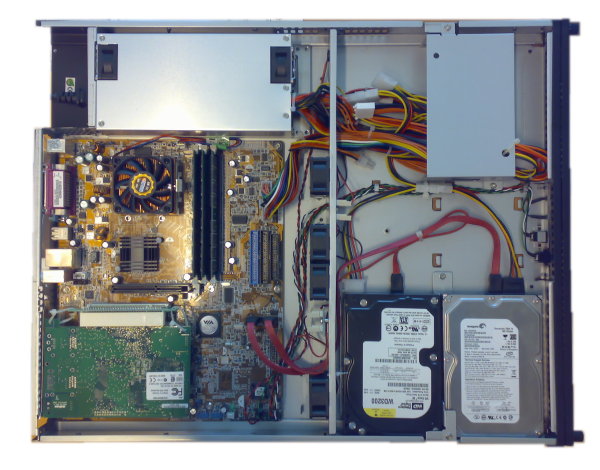
I already hear you people wondering “why on earth is he going through so much hassle? Couldn’t he just use blog hosting sites like blogger.com or wordpress.com?”. Well, no. And for two reasons: first of all, I want to have full control over the data I insert in my blog, and over the software I run in my server. If I need a security update for any software, I want to be able to install it. If I need additional software running, I want to just add it and configure it myself. The second reason is I am a crazy geek and I like learning those things, but if you know me, this is no news.
Most changes with respect to the old server are “under the hood”, they are so subtle you won’t notice them unless you’re _very _smart. Apart from comments enabled for all users, the site is much faster as it is not running from a home ADSL line anymore. There are many other small changes you may find. Give me your comments about them.
I’ll end my post of today with one big recommendation: use RSS feeds! They are great for following blogs, news sites and many other internet resources. Have you ever seen these small orange buttons like the one just below the blog title? Well, these are RSS feeds. They are everywhere. They can be linked with your browser or with a RSS manager, and they will inform you whenever a blog or a news site you like has a new post.
Now, an RSS manager is a software, usually web-based (a web application resident on a site), to keep track of all news and blogs you follow. This can be set as the homepage of your browser, for instance.
Nowadays, most serious browsers like Firefox enable you to choose your RSS manager. I use Google Reader, that I integrate into iGoogle as my homepage, but there are other choices, like My Yahoo or Bloglines. Try them out, you will never come back. And if you still prefer the traditional way, just register to my blog and you will get an automatic e-mail each time a new entry is posted.
